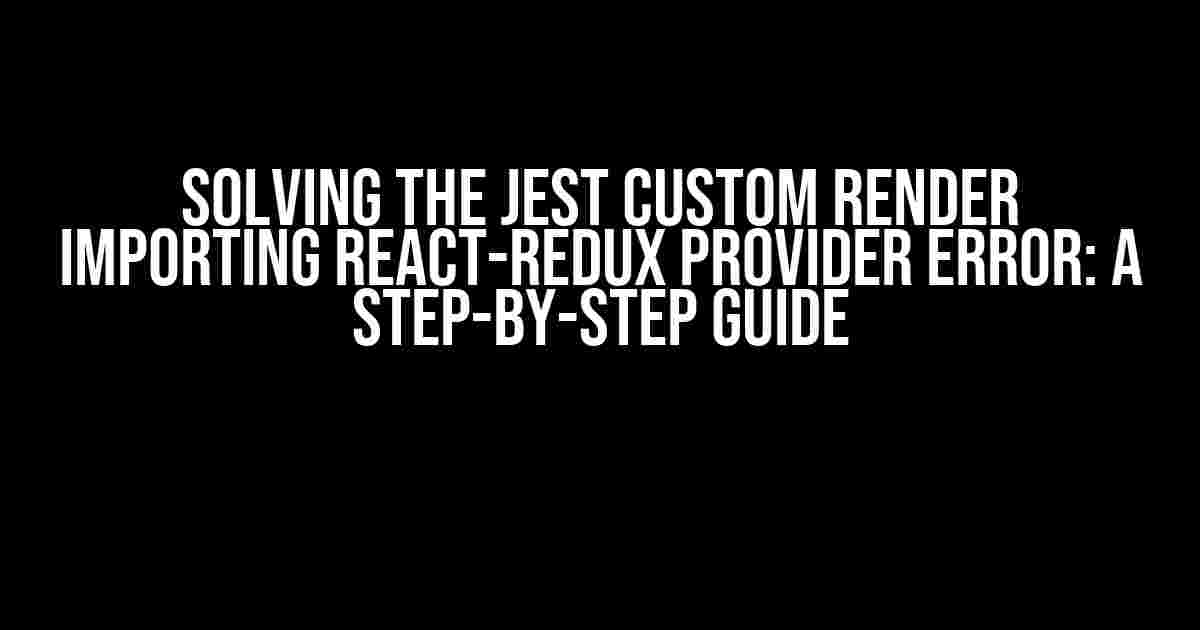Are you tired of wrestling with the infamous “Jest custom render importing react-redux provider error”? You’re not alone! Many developers have stumbled upon this frustrating issue, but don’t worry, we’ve got you covered. In this article, we’ll delve into the heart of the problem, explore the reasons behind it, and provide a comprehensive solution to get you up and running in no time.
What’s causing the error?
The error typically occurs when you’re trying to use Jest with React-Redux and a custom render function. The error message might look something like this:
Error: Could not find "store" in the context of "Connect(MyComponent)". Wrap the root element in the <Provider> component from 'react-redux' to fix this.
The root cause of this error lies in the way Jest handles the React context. By default, Jest doesn’t provide a way to inject a Redux store into your components during testing. This is where our custom render function comes into play.
The Role of Custom Render in Jest
In Jest, a custom render function is used to render components in a controlled environment. This allows you to isolate your components and test them independently. However, when working with React-Redux, you need to provide a Redux store to your components. This is where the problem arises.
The built-in Jest render function doesn’t provide a way to inject a Redux store into your components. That’s why you need to create a custom render function that wraps your component in the React-Redux Provider component.
Step-by-Step Solution
Now that we’ve identified the problem, let’s dive into the solution! Follow these steps to create a custom render function that imports the React-Redux Provider:
-
First, create a new file called `setupTests.js` in the root of your project (next to your `jest.config.js` file). This file will contain our custom render function.
// setupTests.js import { render } from '@testing-library/react'; import { Provider } from 'react-redux'; import { createStore } from 'redux'; import rootReducer from '../src/reducers'; export const customRender = ( ui, options = {} ) => { const store = createStore(rootReducer); return render(ui, { wrapper: ({ children }) => ( <Provider store={store}> {children} </Provider> ), ...options, }); }; -
In this file, we’re importing the necessary modules from `@testing-library/react`, `react-redux`, and our own `rootReducer` from the `reducers` directory.
-
We’re then creating a new `customRender` function that takes `ui` and `options` as arguments. This function creates a new Redux store using `createStore` and wraps our component in the `Provider` component.
-
In the `wrapper` function, we’re returning a `Provider` component that wraps our component (`ui`) and passes the `store` as a prop.
Using the Custom Render Function in Your Tests
Now that we’ve created our custom render function, let’s use it in our tests! Update your test files to import the `customRender` function and use it instead of the built-in `render` function:
// MyComponent.test.js
import React from 'react';
import { customRender } from '../setupTests';
import MyComponent from './MyComponent';
describe('MyComponent', () => {
it('renders correctly', () => {
const { getByText } = customRender(<MyComponent />);
expect(getByText('Hello World')).toBeInTheDocument();
});
});
In this example, we’re importing the `customRender` function and using it to render our `MyComponent` component. This ensures that our component is wrapped in the `Provider` component and has access to the Redux store.
Troubleshooting Common Issues
While implementing the custom render function, you might encounter some common issues. Here are some troubleshooting tips to help you overcome them:
-
Error: Cannot find module ‘react-redux’
This error occurs when Jest can’t find the `react-redux` module. Make sure you’ve installed `react-redux` as a dependency in your project and imported it correctly in your `setupTests.js` file.
-
Error: Cannot find module ‘redux’
This error occurs when Jest can’t find the `redux` module. Ensure you’ve installed `redux` as a dependency in your project and imported it correctly in your `setupTests.js` file.
-
Error: Unable to find store in context of Connect(MyComponent)
This error occurs when your component is not wrapped in the `Provider` component. Make sure you’re using the `customRender` function correctly in your tests and that your component is wrapped in the `Provider` component.
Conclusion
In this article, we’ve explored the Jest custom render importing React-Redux provider error and provided a comprehensive solution to overcome it. By creating a custom render function that wraps our components in the `Provider` component, we can ensure that our components have access to the Redux store during testing.
By following these steps and troubleshooting common issues, you should be able to resolve the error and get back to writing effective unit tests for your React-Redux application.
| Topic | Description |
|---|---|
| Jest Custom Render | A custom render function used to render components in a controlled environment. |
| React-Redux Provider | A component that wraps your application and provides a Redux store to your components. |
| Redux Store | A centralized state management system that stores and manages your application’s state. |
Remember, with a little patience and practice, you’ll be writing effective unit tests for your React-Redux application in no time!
Here are 5 questions and answers about “Jest custom render importing react-redux provider error” using a creative voice and tone:
Frequently Asked Question
Having trouble with Jest and React-Redux? We’ve got you covered! Check out these FAQs to resolve the pesky errors and get back to coding!
Q1: Why do I get a “could not find react-redux context value” error when using Jest with React-Redux?
This error occurs when Jest can’t find the React-Redux context value. Make sure you’re wrapping your component with the `Provider` component from `react-redux` in your custom render function. This will ensure that the store is available to your component.
Q2: How do I import the React-Redux Provider in my Jest setup file?
In your Jest setup file, import the `Provider` component from `react-redux` and wrap your app with it. For example: `import { Provider } from ‘react-redux’; const store = createStore(); jest.setupEnv(() => render());`
Q3: What if I’m using a custom render function in Jest, how do I import the Provider?
If you’re using a custom render function, you can import the `Provider` component and wrap your component with it. For example: `import { Provider } from ‘react-redux’; const customRender = (ui, options) => render({ui}, options);`
Q4: Can I use a mock store in my Jest tests instead of the real store?
Yes, you can use a mock store in your Jest tests. This is especially useful when you want to isolate the behavior of your component from the real store. Just create a mock store and pass it to the `Provider` component instead of the real store.
Q5: Why do I still get errors even after importing the Provider in my Jest setup file?
Double-check that you’re importing the `Provider` component correctly and that you’ve wrapped your component with it. Also, make sure that you’ve set up your store correctly and that it’s being passed to the `Provider` component. If you’re still stuck, try debugging your code to see where the error is coming from.